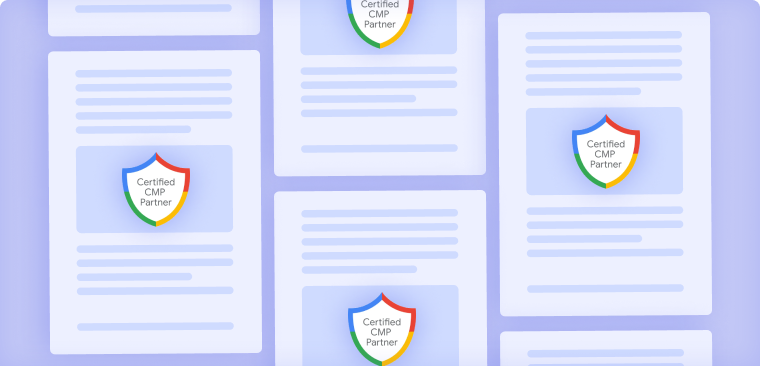Optimizing Consent Rates Without Violating GDPR
May 12, 2025
•
3 min read
Table of contents
back
to the top
Want to increase your website’s consent rates? You're not alone. Marketers and data teams are always looking for ways to maximize user opt-ins — but too many take shortcuts that put them on the wrong side of GDPR. The good news? You can boost consent rates without violating the law.
In this post, we’ll break down how to improve your cookie banner UX, optimize for conversions, and stay fully compliant with EU regulations like the GDPR.
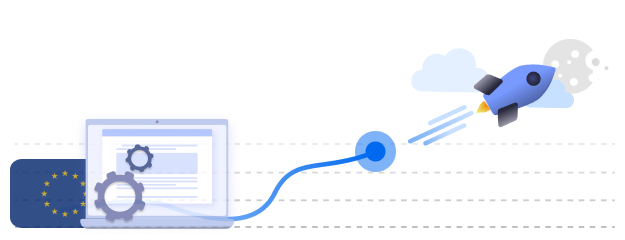
What Is a Consent Rate?
Your consent rate is the percentage of users who agree to tracking (e.g., analytics, marketing cookies) on your site. A low rate means:
- Incomplete customer journey data
- Inaccurate conversion attribution
- Underperforming remarketing and personalization
But chasing higher consent rates without regard for GDPR compliance can backfire — resulting in legal issues, fines, or lost trust.
What GDPR Requires (Non-Negotiables)
Before you start tweaking your banner, make sure your foundation is compliant. Here’s what GDPR and EU regulators require:
- No pre-ticked boxes — Consent must be freely given and explicit
- Equal access to “Reject” and “Accept” — Burying the reject button is a dark pattern
- Granular controls — Users must be able to choose individual categories (e.g., analytics, marketing)
- Clear purpose and data sharing info — Vague language won’t cut it
- Proven consent logs — You must record what the user agreed to, and when
Common UX Mistakes That Hurt Consent Rates
-
Overwhelming users with choices
If your banner presents too many options up front, users may close it or reject everything just to move on. -
Inconsistent button design
If the "Accept" button is bright and large, but the "Reject" button is dull and hidden, users may feel manipulated — and regulators will notice. -
Interruptive or poorly timed banners
Launching the banner too soon (before users even engage) or too late (after tracking has already started) creates frustration or non-compliance.
GDPR-Approved Ways to Increase Consent Rates
1. Improve Visual Design (Cookie Banner UX)
A well-designed banner increases clarity and trust.
- Use neutral, accessible colors
- Avoid visual bias toward “Accept”
- Make buttons equal in size and placement
- Include simple icons for each cookie type
✅ Tip: A clean, modern design improves both trust and engagement.
2. Use Layered Consent
Instead of asking for everything up front, present a simple message with the option to “Customize” later.
- Layer 1: Summary (“We use cookies to improve your experience…”)
- Layer 2: Detailed preferences by category
- Layer 3: Vendor-level information
✅ This keeps the experience light without sacrificing transparency.
3. Time It Right
Don't trigger the banner before your page loads or while users are still navigating. Consider waiting until:
- The user scrolls 25%
- They interact with an element (but don’t interpret this as implied consent)
- After the page settles
✅ Better timing can reduce friction and improve opt-in likelihood.
Final Takeaway
You can increase consent rate without bending the rules. In fact, doing it the right way builds trust and improves user experience. The key is designing a cookie banner that’s both compliant and user-friendly — with clear copy, thoughtful timing, and a seamless interface.
Remember: Consent is a conversation, not a checkbox.
Sources
Explore further

What’s More Important, Data Privacy or Data Security? The Answer: Both
Explore the difference between data privacy and data security, why both matter under GDPR, and how CMPs plus security build trust and compliance.
August 19, 2025
3 min
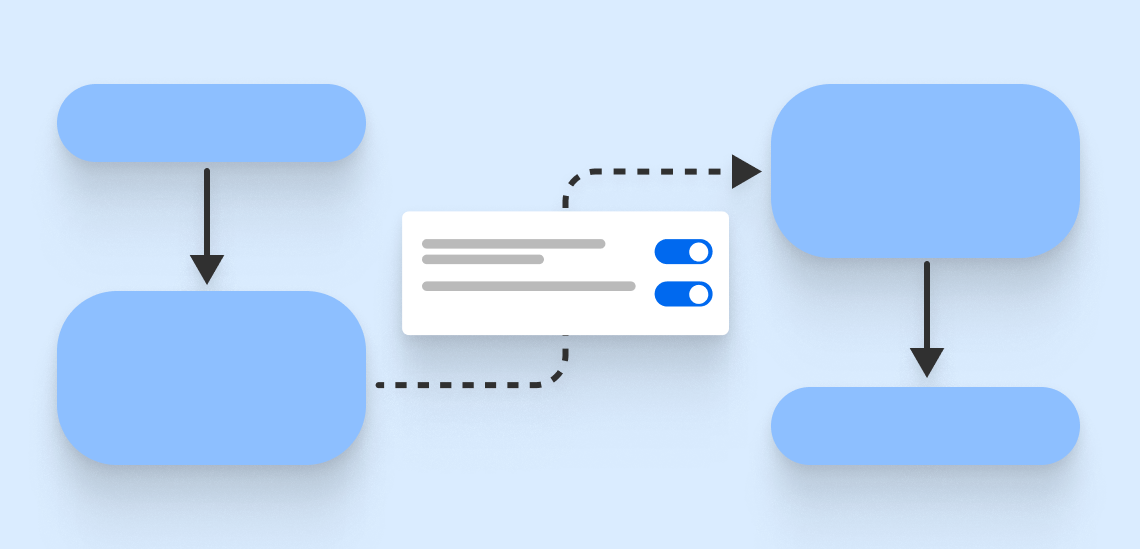
Why Consent Isn’t a One-Time Action (And How to Reflect That in Your UX)
Under GDPR, consent is dynamic — not a one-time click. Your UX must let users update or withdraw consent anytime, and re-prompt them when data practices change to stay compliant.
June 16, 2025
4 min

Why Do You Need a GDPR-Compliant Cookie Banner?
Learn why having a GDPR compliant cookie banner is essential for your website. Learn how it builds trust and ensures legal compliance.
July 26, 2024
2 min