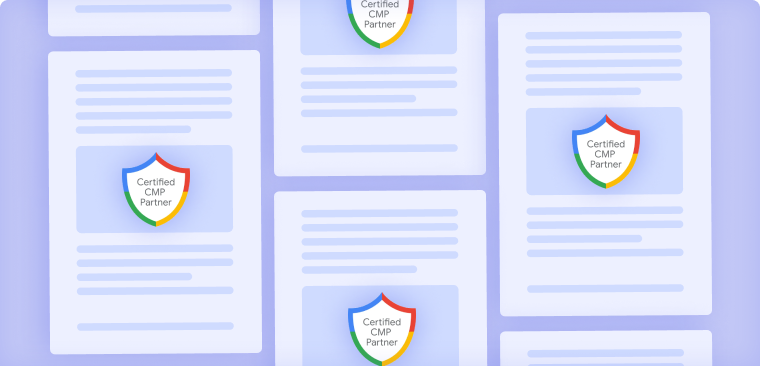Why Shopify Stores Need a Better Cookie Compliance Solution
March 24, 2025
•
4 min read
Table of contents
back
to the top
Shopify stores rely on cookies to power essential functionality and enhance the user experience. Cookies help remember a customer’s login status, keep track of items in their cart, and collect analytics data about how shoppers use the site. However, using cookies also comes with legal responsibilities. Regulations like the EU’s GDPR and California’s CCPA set strict rules on how websites can use cookies and track user data. For example, major privacy laws require websites to get user consent before using non-essential cookies, with hefty fines for non-compliance. This means Shopify cookie compliance isn’t just a best practice – it’s mandatory to avoid legal risks and maintain customer trust. The problem is that while Shopify provides a basic cookie banner, this built-in notice does not meet the full requirements of laws like GDPR and CCPA. In this post, we’ll explore what cookies Shopify stores use, why the default Shopify cookie banner isn’t good enough, and how a better cookie consent solution can keep your store fully compliant.
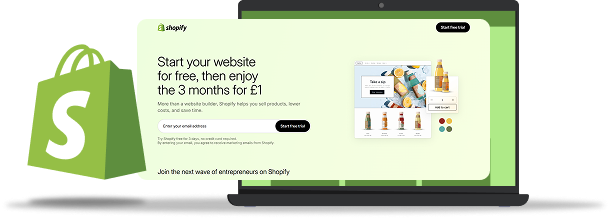
Do Shopify Stores Add Cookies?
Yes – Shopify stores automatically add cookies to your site. Out of the box, the Shopify platform uses cookies for various purposes like website functionality, user authentication (logins), security, and analytics. This means even if you haven’t added anything extra, your Shopify storefront is already setting first-party cookies to enable core e-commerce features. On top of that, most Shopify merchants install third-party apps or integrations that introduce additional cookies. Any third-party app or script – for example, Google Analytics, Facebook Pixel, live chat widgets, etc. – may place its own cookies on your store. In short, a typical Shopify store will serve a mix of Shopify’s own cookies and cookies from third-party services.
What Cookies Does Shopify Use?
Shopify’s first-party cookies cover a range of essential functionalities. These
include session cookies and authentication cookies that keep customers
logged in securely, security cookies that protect against fraudulent access,
and cookies that handle cart and checkout operations.
For example, Shopify uses a cookie named secure_customer_sig to
recognize a customer after they sign in so they don’t have to log in again on
each page. It also uses a cart cookie to store information about the user’s
shopping cart and keep track of items added.
In addition to the cookies Shopify itself sets, your store may deliver third-
party cookies from any external tools you’ve added. Common examples are
Google Analytics cookies (such as _ga) which track visitor behavior, or
advertising pixels like Facebook’s _fbp cookie for ad targeting.
It’s important to note that these third-party cookies can collect personal data
and track users across sites, which is why privacy regulations pay special
attention to them.
What Happens if I Delete Shopify Cookies?
If a user clears or blocks the cookies set by your Shopify store, they will
likely encounter a degraded shopping experience.
Since many of Shopify’s cookies are needed for core functionality, deleting
them can disrupt those features. For example, if the cart cookie is removed,
the store won’t remember what items were in the customer’s cart – leading
to an empty cart or lost shopping session.
If a customer was logged in, clearing the authentication cookie
(secure_customer_sig) will log them out, requiring a fresh login.
Shopify warns that blocking or deleting cookies can negatively impact how
the site functions. In short, Shopify cookies are there to ensure a smooth e-
commerce experience, and if they’re wiped out, the customer may face
inconveniences and the merchant could lose potential sales.
How to Add Cookie Info on Shopify
Every Shopify store owner should be transparent about their use of cookies. The first step is to add a cookie policy or information section on your site. Many merchants include details about cookies in their Privacy Policy page, or you can create a dedicated Cookie Policy page. This page should list what cookies your site uses (both Shopify’s and third parties), what they do, and how users can manage their preferences. Shopify provides a basic tool to help with disclosure: you can enable a built- in cookie consent banner via your Shopify admin under Settings > Customer Privacy. However, the native Shopify banner does not provide full compliance (more on that next).
Why the Standard Shopify Cookie Banner Is Not Good Enough
Shopify’s built-in cookie banner has several limitations that make it non- compliant with GDPR and CCPA:
- No prior consent blocking: The banner does not prevent cookies from loading before the user clicks “Accept.” GDPR requires that cookies be blocked until the user gives consent.
- Lack of granular preferences: Users cannot selectively opt in to certain types of cookies (e.g., accept “necessary” cookies but decline analytics cookies).
- No proper CCPA opt-out mechanism: CCPA requires a clear “Do Not Sell My Personal Information” link for California residents, which Shopify’s default banner does not provide.
- Legal risks of non-compliance: Many companies have been fined for not obtaining proper consent before setting cookies. Shopify’s banner does not offer full compliance, leaving store owners exposed to potential legal consequences.
What’s the Best Cookie App for Shopify?
To achieve full Shopify cookie compliance, you should consider using a Consent Management Platform (CMP) – a cookie consent app that plugs into your store.
The best cookie compliance apps for Shopify should include:
- Prior consent blocking – Automatically blocks cookies until the user gives consent.
- Granular consent options – Allows users to select which cookies to accept.
- Complete compliance (GDPR, CCPA, etc.) – Covers multiple privacy laws.
- Automatic cookie scanning and updates – Scans your site for cookies and updates your consent settings.
- Consent records and logs – Maintains proof of consent for compliance audits.
- Customizable banner design – Matches your store’s branding. CookiePal.io is one of the best CMP solutions for Shopify because it meets all of these requirements. It ensures that no cookies are dropped without consent, provides a customizable banner, and includes advanced cookie scanning to detect and categorize all cookies on your site.
Conclusion
Cookie compliance is a crucial aspect of running a modern Shopify store. Shopify’s default cookie banner is not enough to meet GDPR and CCPA requirements. For proper compliance, Shopify store owners need a dedicated cookie consent solution like CookiePal.io. With CookiePal, you can automate consent management, provide users with real choice, and protect your business from compliance risks. By implementing a comprehensive cookie compliance solution, you safeguard your store’s legal standing and build trust with privacy-conscious consumers.
Explore further

The Monthly Cookie Scan: Why You Must Re-Scan Your Site Every 30 Days
Websites change constantly. Discover why regular cookie scans are essential to catch new trackers, avoid pre-consent firing, and stay audit-ready.
February 01, 2026
3 min

GDPR Exemptions Explained: When You Don’t Need to Comply
Learn seven GDPR exemptions — when the law doesn't apply or is limited, with practical examples to help businesses spot compliance gaps and avoid unnecessary costs.
August 17, 2025
3 min

What’s More Important, Data Privacy or Data Security? The Answer: Both
Explore the difference between data privacy and data security, why both matter under GDPR, and how CMPs plus security build trust and compliance.
August 19, 2025
3 min