Installation
Installation and Setup Instructions
How to Add Cookie Banner on Next.js Website
In this guide, we'll walk you through the CookiePal installation on a Next.js website
Table of contents
back
to the top
CookiePal helps you ensure your Next.js application complies with GDPR and other privacy laws by managing cookie consent for your users. This guide will walk you through the steps to integrate CookiePal with your Next.js application.
Sign in to CookiePal
Sign in: Go to CookiePal and sign in to your account.
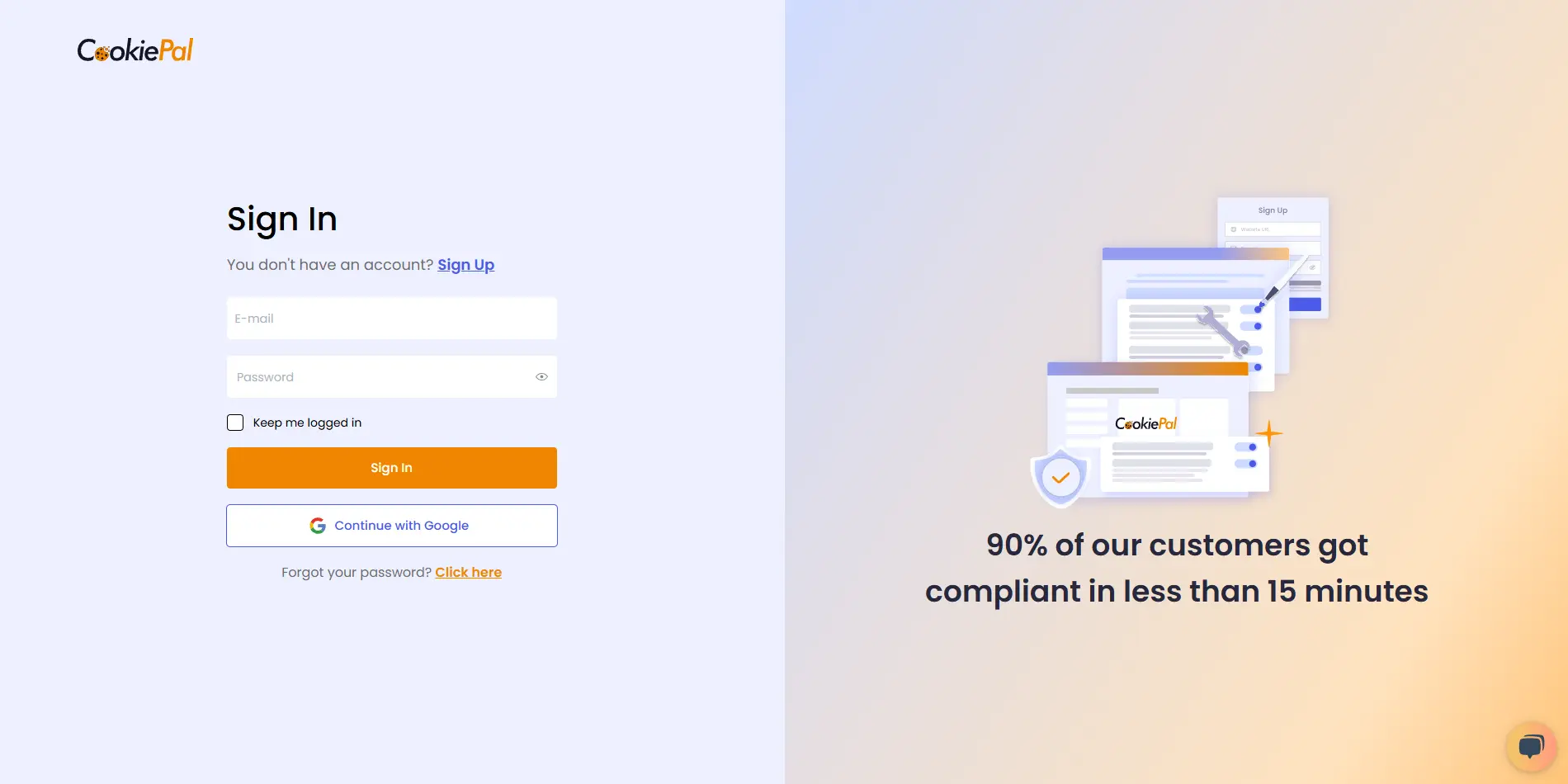
Get the Installation Code
Generate Code: In your CookiePal dashboard, click on the HTML file icon to get the installation code. Refer to the gif below for detailed instructions on how to do this.
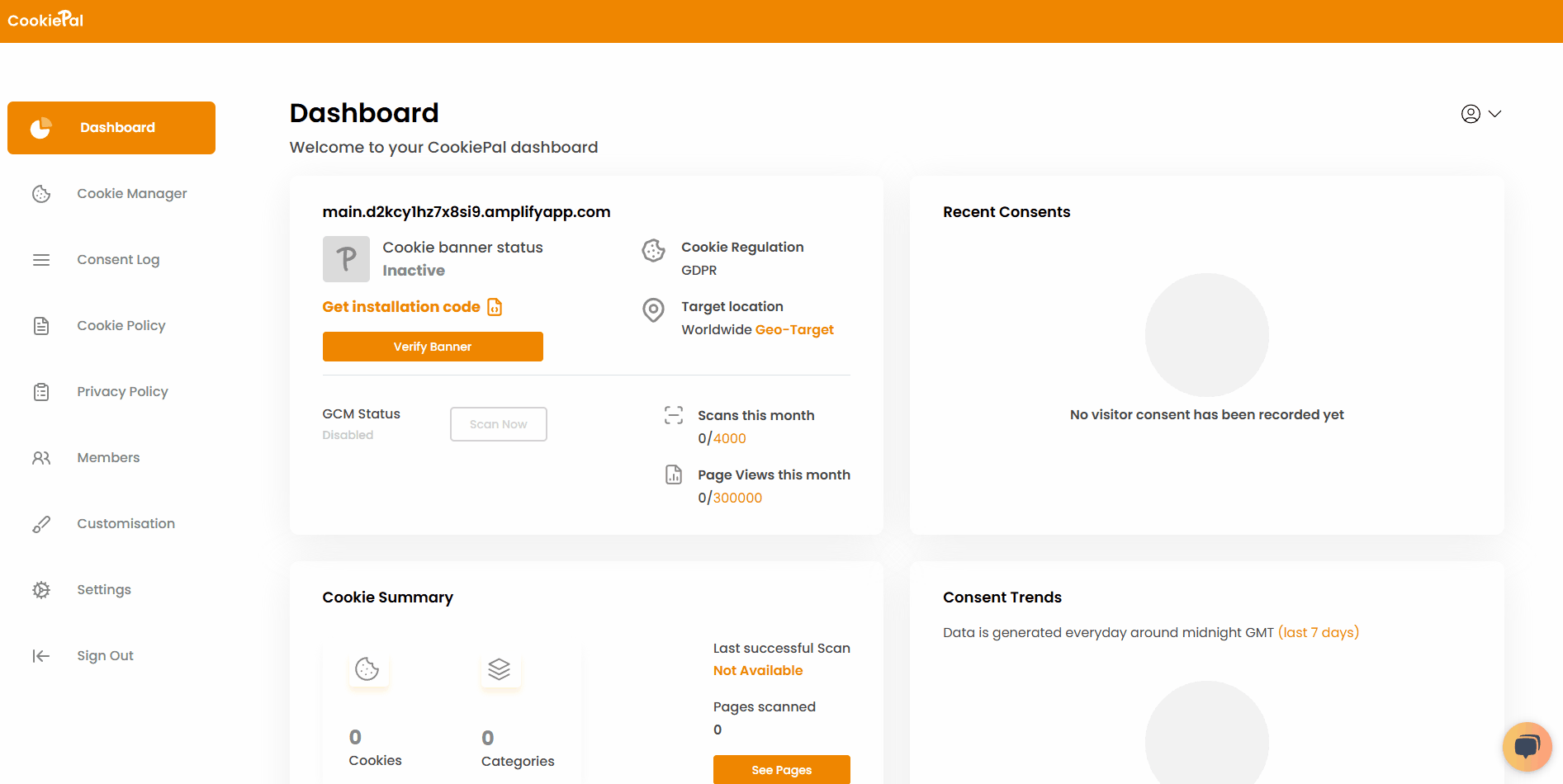
Copy Code: Copy the generated script code to your clipboard.
Add the CookiePal Script to Your Next.js Application
Import Script: Open your Next.js application and locate the layout.tsx file.
Insert Script: Copy the snippet from your dashboard and paste it into the <head> element of your Next.js root layout.
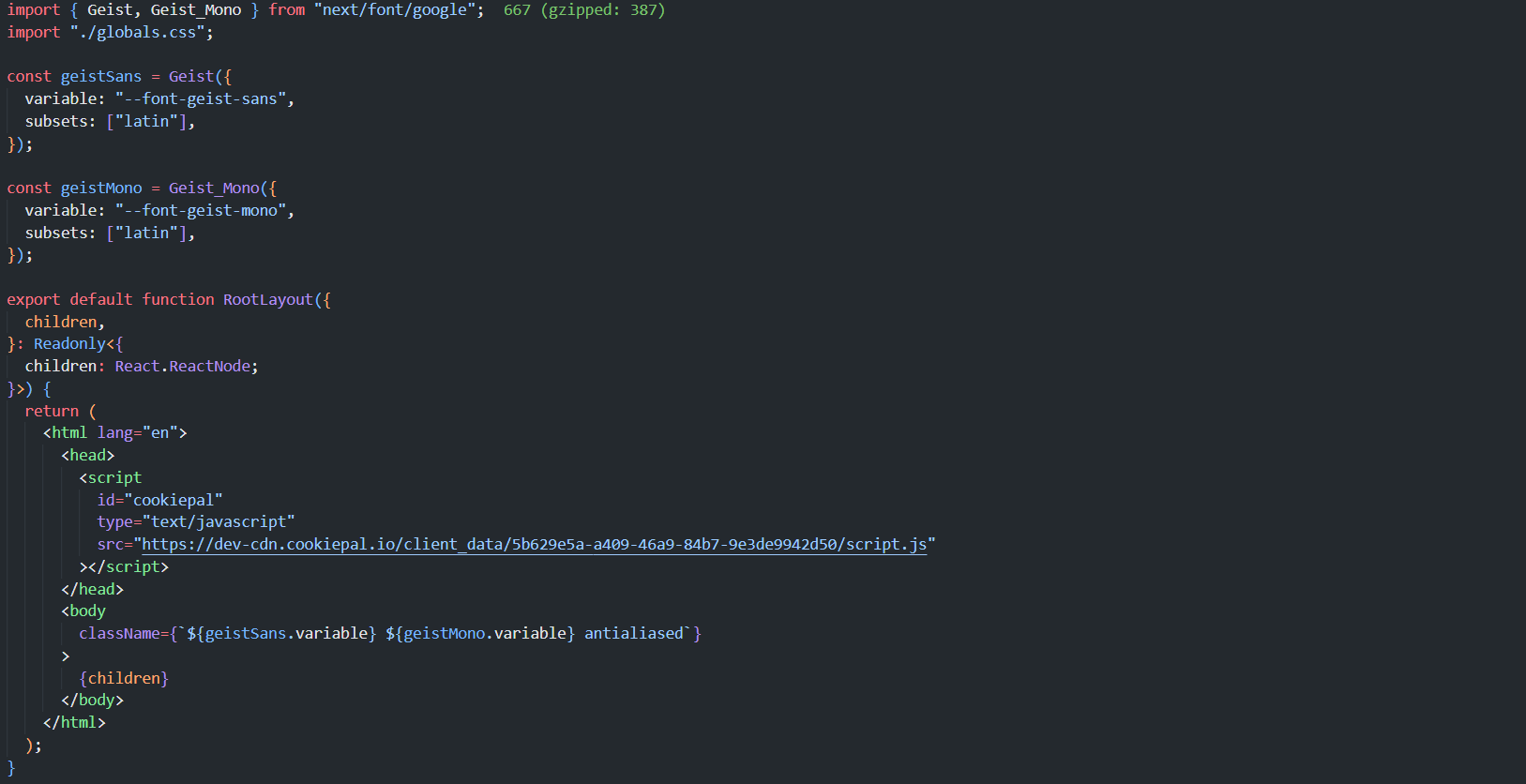
Initialise CookiePal in Your Next.js Application
Save Your Changes: Save your changes using your preferred code management tool.
Deploy Your Website: Deploy this new version of your website using your preferred methods and automation.
Verify the Cookie Banner
Verify Banner: Return to the CookiePal dashboard and verify that the cookie banner is active on your website. The status should change to "Active".
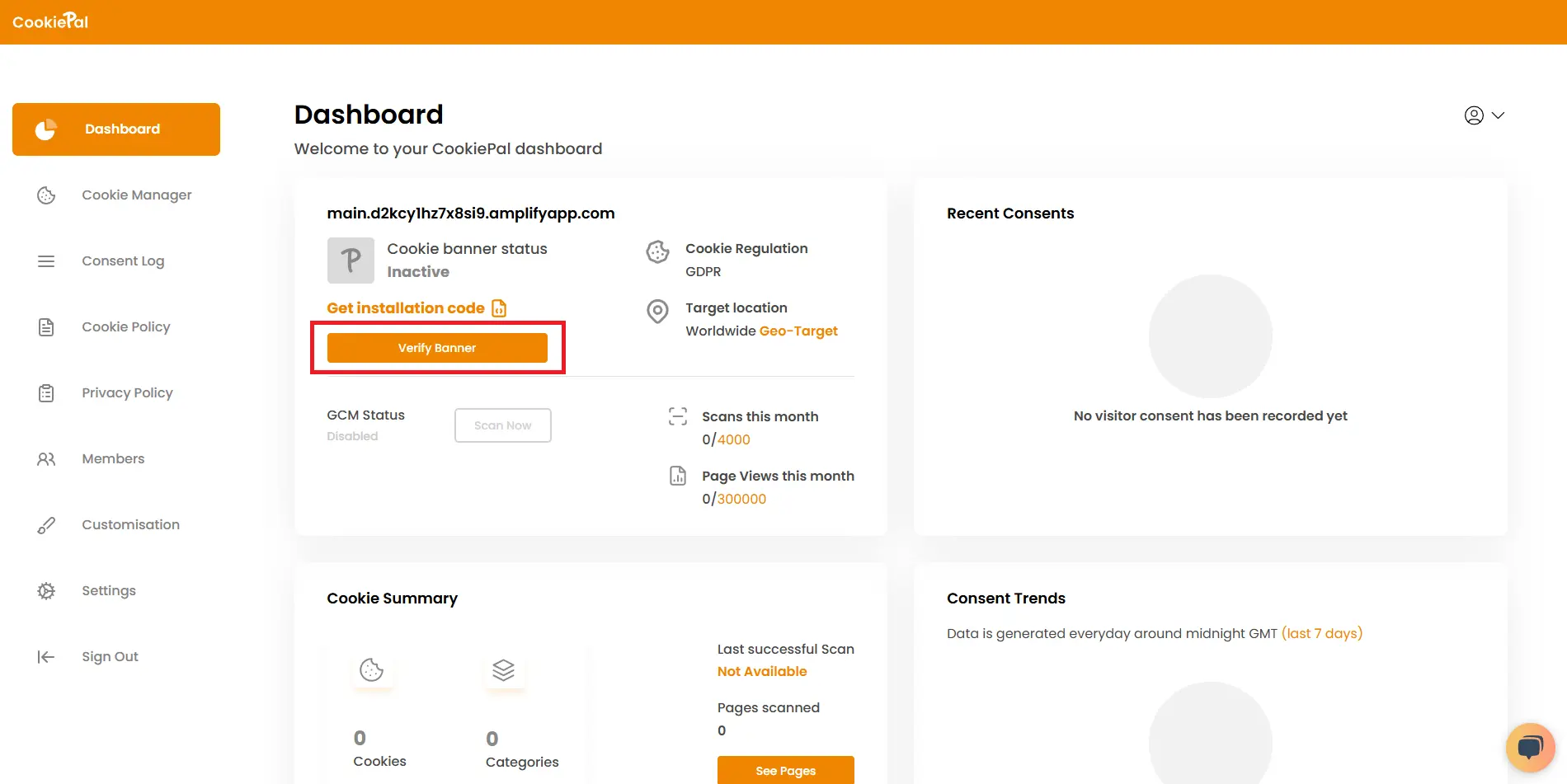
Test Implementation: Visit your website to ensure the cookie consent banner appears correctly and cookies are blocked until user consent is given.