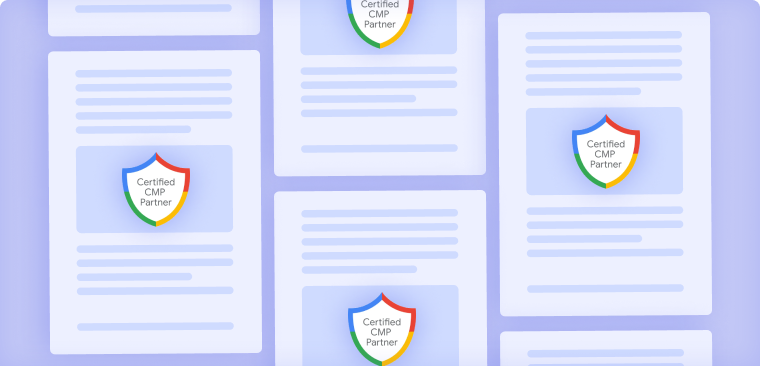The Difference Between Consent Mode v1 and v2 Made Simple
March 17, 2025
•
4 min read
Table of contents
back
to the top
Google's Consent Mode is a tool that helps websites follow privacy laws while still using analytics and ads. With the release of Consent Mode v2, Google made some big improvements to make it easier to manage consent and collect accurate data. This guide explains what changed and how you can use it to improve your site.

What Is Consent Mode v2?
Consent Mode v2 is an updated version of Google’s tool that adjusts how your website uses tracking based on what users allow. It’s designed to meet privacy rules like GDPR while still letting you gather useful data.
Key Features of Consent Mode v2:
- Lets users pick which types of tracking they’re okay with (like analytics or ads).
- Works better with Consent Management Platforms (CMPs), so your site updates user preferences right away.
- Uses machine learning to estimate data for users who opt out of tracking (source).
Consent Mode v1 vs. v2: What’s the Difference?
-
More Options for Users:
- In v1, users had to say yes or no to all tracking.
- In v2, users can allow some tracking (like analytics) and block others (like ads) (source).
-
Better Integration with CMPs:
- v2 works smoothly with tools like CookiePal. If a user changes their mind, the site updates immediately without needing a refresh (source).
-
Smarter Analytics:
- v2 uses machine learning to fill in gaps for users who don’t allow tracking, so your reports stay accurate (source).
-
Dynamic Tag Behavior:
- Tags (scripts that track data) in v2 can adapt to user consent in real time.
How Does Consent Mode v2 Handle Different User Choices?
Consent Mode v2 is all about giving users control. For example:
- A visitor might allow analytics tracking to help you improve the site but block ad tracking to protect their privacy.
- With v2, your site respects these choices and only activates the tools users agree to.
How Consent Mode v2 Improves Your Analytics
Even if some users block tracking, Consent Mode v2 ensures you still get helpful insights. Here’s how:
- It uses machine learning to estimate conversions (like purchases or sign-ups) based on available data (source).
- This means your Google Analytics reports stay useful, even if some data is missing.
- It helps you optimize ad campaigns without breaking privacy rules.
What Happens If You Don’t Comply with GDPR or Consent Mode?
Failing to comply with GDPR or Consent Mode can have serious consequences:
-
Fines and Penalties:
- GDPR violations can result in fines of up to €20 million or 4% of your global annual revenue, whichever is higher (source).
- Non-compliance with local privacy laws, such as CCPA in California, can also lead to significant penalties.
-
Loss of User Trust:
- Users are becoming more aware of their privacy rights. A lack of transparency can harm your reputation and drive visitors away.
-
Reduced Data Accuracy:
- If you don’t implement consent mechanisms properly, you may lose access to valuable data, affecting your analytics and marketing strategies.
-
Legal Actions:
- Non-compliance can lead to lawsuits or legal challenges from users or regulatory bodies.
-
Ad Platform Restrictions:
- Platforms like Google and Facebook may restrict ad delivery or impose account limitations if you don’t meet consent requirements.
How to Set Up Consent Mode v2 on Your Site
-
Update Your Google Tags:
- Make sure all tracking scripts on your site (like Google Analytics or Ads) are set up for v2. Use Google Tag Manager to simplify this process.
-
Work with a CMP:
- Use a tool like CookiePal to manage user consent. CMPs make it easy for users to choose what tracking they’re okay with (source).
-
Test Everything:
- Use Google Tag Assistant to check that your site is working correctly and respects user choices.
Why Use Consent Mode v2?
Consent Mode v2 is perfect for businesses that:
- Want to follow privacy laws like GDPR or CCPA (source).
- Rely on data to improve their website or run ad campaigns.
- Care about building trust with their visitors by respecting their privacy choices.
Helpful Links to Learn More
By upgrading to Consent Mode v2, your website can balance user privacy and data collection effectively. This means better compliance and smarter insights for your business.
Explore further

How GDPR Affects EU Citizens Living in the US: Key Legal Insights
Even in the US, EU citizens’ data is protected by GDPR when processed by EU/EEA companies or when businesses target or monitor them — US firms must comply.
June 15, 2025
5 min
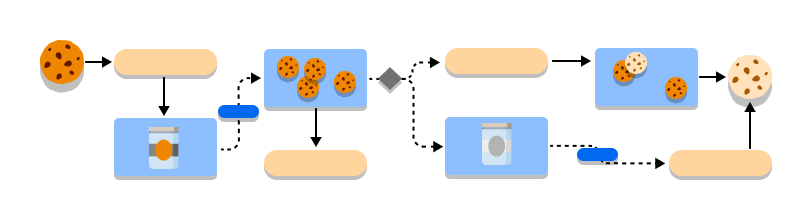
Cookie Control Explained: What It Is and Why Your Website Needs It
Cookie control: manage cookies and user consent, block trackers until opt-in, log preferences for GDPR compliance, and build user trust with a flexible CMP.
August 29, 2025
3 min

Geo-Targeted Consent Banners: How Smart CMPs Boost GDPR Compliance and UX
Geo-targeted consent banners adapt cookie prompts to user location, improving GDPR compliance for EU/UK visitors while reducing friction for others.
November 06, 2025
3 min